Aetna Mobile Web and Mobile App FAQs
General Information and Usage
What is Aetna "mobile web"?
Aetna mobile web shows a streamlined view of Aetna.com. It lets you quickly and easily complete tasks. For example, you can find a doctor and look up a claim. You can use any web-enabled mobile device. These include cell phones, smartphones, an iPod touch, etc. Simply type "Aetna.com" in your mobile web browser.
What is the difference between visiting Aetna.com from a computer and visiting Aetna.com from a mobile device?
When you visit Aetna.com from a computer, you see our full range of information and tools. People using mobile devices often want to complete specific tasks, such as finding a doctor and checking a claim. Aetna mobile web takes you directly to our most popular tools.
Can I still visit the full Aetna.com site from my phone?
Yes. Select the link “View full site” at the bottom of Aetna mobile web. You may have to zoom in and out quite a bit to read all of the information.
Is it free to use Aetna mobile web?
Yes. We do not charge to use our mobile web. Contact your wireless service provider to see if they charge any connectivity or usage fees.
Do I have to be an Aetna member to use Aetna mobile web?
No. Anyone with a mobile device can use our “Find a Doctor or Facility” tool. You must be an Aetna member to log in to the secure member site. If you are an Aetna member, but have not registered, you can do so from the mobile web.
How do I get started?
To use mobile web, simply type “Aetna.com” into your mobile Internet browser.
Why do I only see the Find A Doctor feature when I log in to the mobile app?
The most likely reason is that it's time to confirm or update your profile information on the secure member site. You can do this by logging in to the secure member site now. (If you are not prompted to confirm or update your profile, please contact Member Services for further assistance.) When your profile is validated, you will be able to access your secure, personal information from your computer, the Aetna mobile website or the Aetna mobile app.
Can my Aetna mobile web session time out?
Yes, if you are using the secure member site. Your session will time out after 10 minutes, just as it does when using a computer. (This helps to protect your privacy.) There is no time limit when using the “Find a Doctor or Facility” tool.
What can I do with Aetna mobile web?
When you visit Aetna.com from a mobile device, you can:
- Search for a doctor, dentist or facility
- Buy health insurance
- Register for your secure member site, where you can:
- View your ID card
- View your claims
- View your Personal Health Record
- Contact us by phone or e-mail
What are some examples of how I can use my mobile device?
- You are at the doctor’s office and don’t have your member information. You can show the office staff front and back views of your ID card.
- Your doctor refers you to a specialist. You can look up whether the new doctor is in Aetna’s network. You can also find the doctor's address and phone number.
- Your doctor asks about your family health history. You can view your Personal Health Record to find the answers.
Security
Can I use the secure member site without a User ID and Password?
No. For your safety, you must sign in with your User ID and Password every time.
How can I be sure my secure information is safe if my mobile device is stolen?
Users must always enter a User ID and Password to get into the secure member site. Without that information, no one can reach your personal data. It is safe. You should contact your wireless service provider to have your stolen device deactivated. It may also be wise to change the password to your secure member site.
Should I store personal health information locally on my device?
No. If you store personal information on your mobile device in any way that is not password protected, that data is not secure.
Apple, the Apple logo, iPod, iPod touch, and iTunes are trademarks of Apple Inc., registered in the U.S. and other countries. iPhone is a trademark of Apple Inc. App Store is a service mark of Apple Inc.


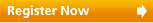
 FEEDBACK
FEEDBACK